Guide Resolve Error Not Download File
Dear My Friends !
Because so many downloads should my account Google drive sometimes overloaded :”
Photos error:
(You can wait 12 hours or less to download, if you do not want to wait, use a bottom)
I will guide you to download when you got this error:
Step 1: Log in to your Google account.
Step 2:
*For example, faulty linkhttps://drive.google.com/uc?id=0B7AEn_OrW59IZHNsNWhDU1RfX00
*You can copy the code red (after the character “=”)
0B7AEn_OrW59IZHNsNWhDU1RfX00
*Copy code => behind code
https://drive.google.com/#folders/
Finally we are:
https://drive.google.com/#folders/0B7AEn_OrW59IZHNsNWhDU1RfX00
Step 3: Copy the link above into your browser
Photo:
Step 4: Cick “Add to My Drive”
Step 5: Cick “My Drive”
Step 6: Cick “Make a copy”
Step 7: Now you download the file “copy”
The browser you use “Mozilla Firefox” to be automatically downloaded by IDM
If you use the browser “Chrome”, use the following methods to download by IDM
+ Right click on the file “copy” select “Get link” => Ctrl + C => copied to the browser => Cick on “Download”
Have Fun !!!
Please help me, I need multiple gmail google accounts to upload games ! Please help me by creating gmail google account and send me (name + password) into mail: downloadgamexbox.com@gmail.com Thank !

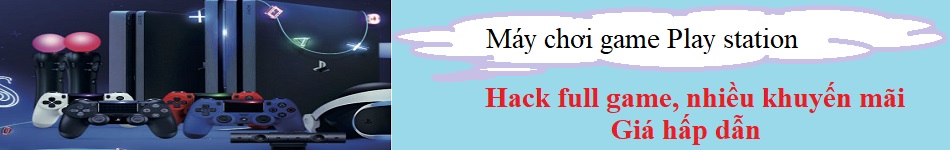





Không có nhận xét nào:
Đăng nhận xét